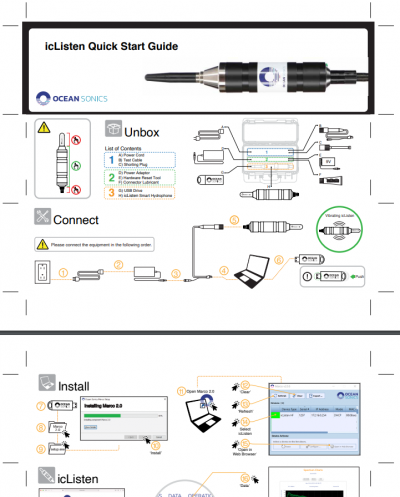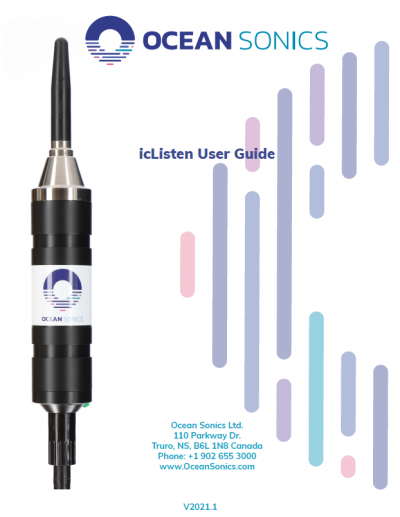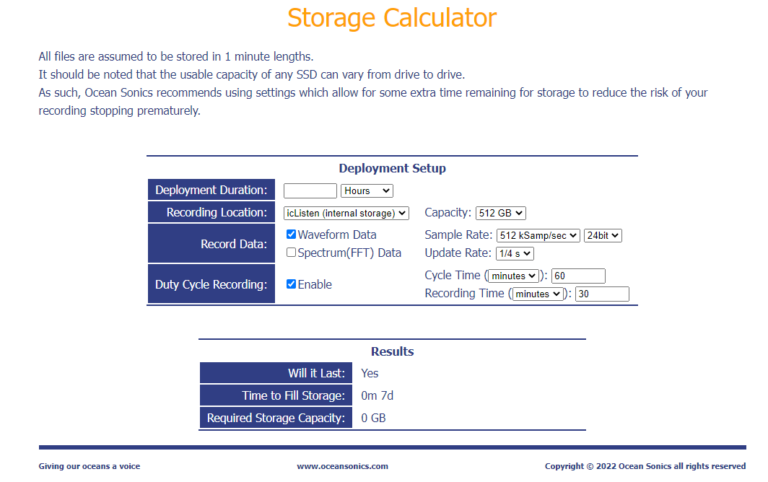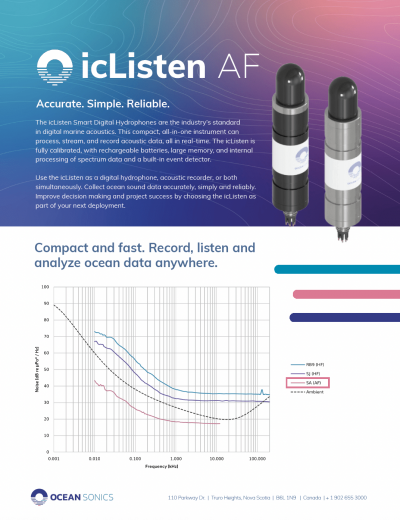.
Hydrophones
icListen Quick Start Guide
Version:
2
File Name:
icListen_QuickStart_Guide.pdf
File Size:
172kb
Description:
This Quick Start Guide will introduce
you to the eight contents of the case and take you through the basic steps of setting up your icListen Smart Hydrophone for the first time.
icListen User Guide
Version:
2022.1
File Name:
icListen_UserGuide.pdf
File Size:
6.4mb
Description:
icListen Smart Hydrophones user guide.
icListen Log File Formats
Version:
4
File Name:
icListen_Log_File_Formats.pdf
File Size:
1.26mb
Description:
icListen is capable of internally storing acoustic data in the time domain (waveform data), and in the frequency domain (power spectrum data). Also, Ocean Sonics’ Lucy software and HCI products are capable of logging both waveform and spectrum data that is scanned from icListen devices. This document details the formats in which this data is stored.
icListen PAM Guard Quick Start
Version:
2
File Name:
icListenPAMGuardPlugin_QuickStart.pdf
File Size:
126kb
Description:
PAM Guard plugin quick start guide
icListen Test Cable User Guide
icListen Test Cable User Guide
Accessories
icTalk User Guide
Description:
The icTalk Smart Projector is an all-in-one projector that produces a complex range of tones, sweeps and
clicks. It can be set up by an operator once, and used indefinitely after that, requiring only occasional
charging of its battery.
Battery Pack User Guide
Description:
The Battery Pack extend the deployment time of icListen hydrophones. Easy to handle and carry, the Battery Pack can connect and supply multiple hydrophones with power and synchronization.
Subsea Power Bank User Guide
Description:
The 100 Wh Subsea Power Bank provides a rechargeable underwater power solution for longer deployments of icListen hydrophones, or other instruments. Previously, autonomous deployments of the icListen were limited by the 8-hour capacity of the internal battery. Now, paired with the 100 Wh Subsea Power Bank, deployment durations can be extended by up to 2 days. The Subsea Power Bank gives users a low cost, compact, and easy to deploy option to integrate with their hydrophone system.
Acoustic Buoy User Guide
Description:
The Ocean Sonics Coastal Acoustic Drifting Buoy is an easy way to deploy one or more icListen Smart Hydrophones while keeping them synchronized. The yellow drifting buoy is small and lightweight, so it can be deployed from a small vessel.
Launch Box User Guide
Description:
The Ocean Sonics Launch Box is an easy way to deploy icListen Smart Hydrophones in the field. The Launch Box gives users the ability to deploy one or more synchronised hydrophones for up to 48 hours, with a Wi-Fi connection to your computer or tablet.
Hydrophone Hub User Guide
Description:
Ocean Sonics’ hydrophone hubs are designed for connectivity and communications with multiple icListen Smart Hydrophones. These hubs will act as an Ethernet switch to connect the Ethernet communications channel between hydrophones, and also connect the sync bus of the hydrophones to allow for precise time sync between devices.
GPS Time Sync User Guide
Description:
Ocean Sonics offers a Sync GPS which allows the icListen to be synchronized by receiving a GPS pulse per second (PPS).
Guards User Guide
Description:
Guards are used to protect your icListen hydrophone elements from getting damaged as well as providing alternative mounting and handling options.
Float Collar Guide
Description:
Float Collar is used when deploying from the sea bottom. It can be set to a known offset from the bottom using a known rope length. Designed for the icListen hydrophone to fit inside, the float collar needs only 10kg to hold it in place.
Cable Maintenance Best Practices
Description:
Learn more about how to care for your ethernet cables for maximum lifespan and use.
Other
Storage Calculator
Version:
1.0
File Name:
Gordon_Storage_Calculator.html
File Size:
12k
Description:
Storage Calculator
Specsheets
icListen HF Specsheet
Version:
2023
File Name:
icListen_SJ_HF_specsheet.pdf
File Size:
289kb
Description:
icListen Specsheet for HF Smart Hydrophones.
icListen AF Specsheet
Version:
2025
File Name:
icListen_SK_AF_specsheet.pdf
File Size:
289kb
Description:
icListen Specsheet for AF Smart Hydrophones.
icListen HF Specsheet - Discontinued
Version:
2023
File Name:
icListen_RB_HF_specsheet.pdf
File Size:
343kb
Description:
icListen Smart Hydrophones Specsheet
icListen AF Specsheet - Discontinued
Version:
2023
File Name:
icListen_SA_AF_specsheet.pdf
File Size:
254 Kb
Description:
icListen Specsheet for SA AF Smart Hydrophones.