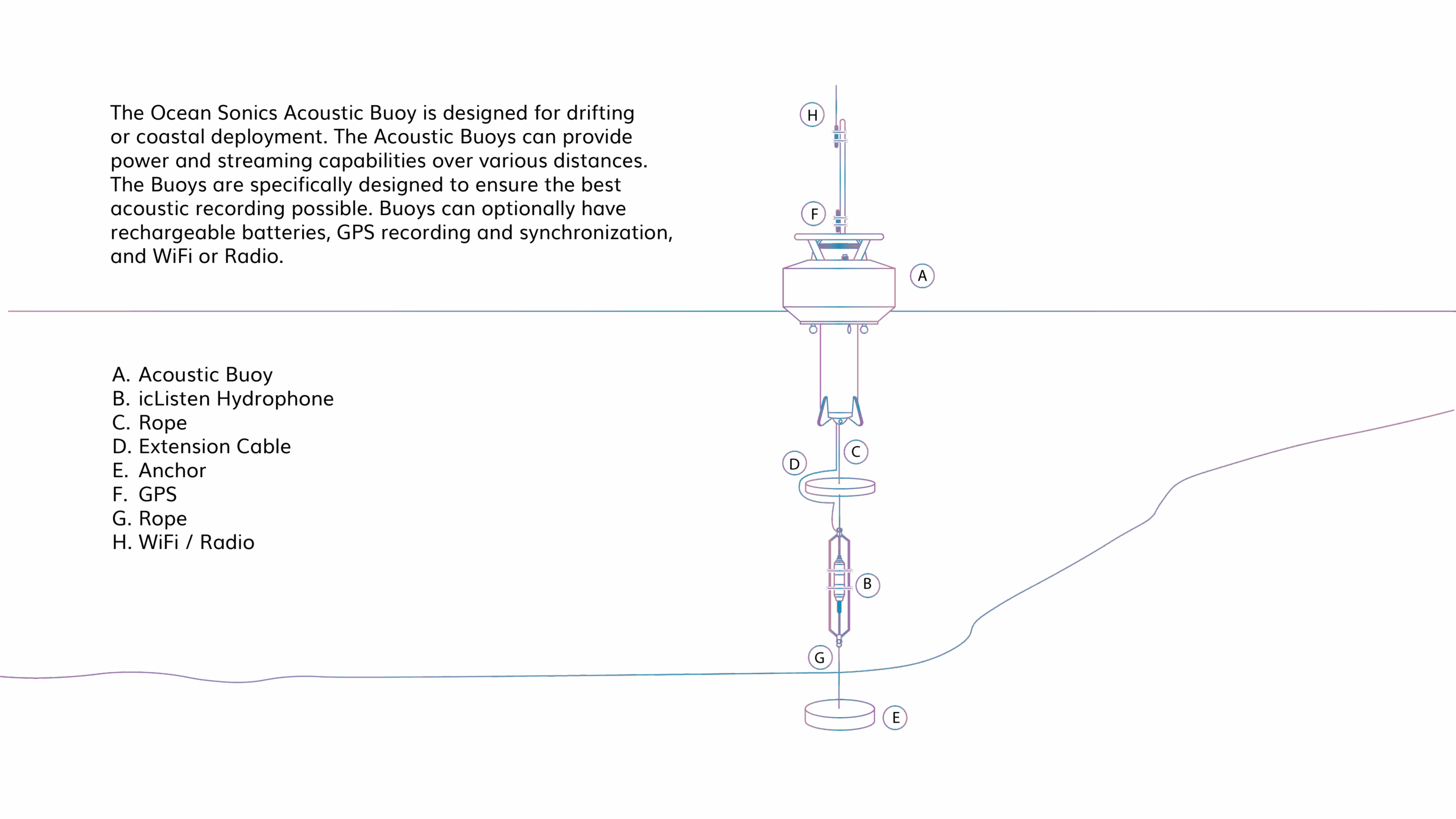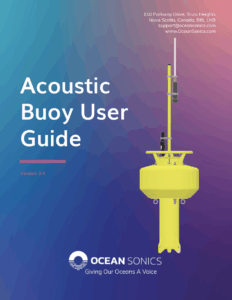.
Acoustic Buoy
Acoustic Buoy
This quiet Acoustic Buoy is designed for hydrophone deployments. Deployable from a small craft, it supports up to 6 icListen hydrophones. The included Heave Plate isolates surface motion from the hydrophones below.
The Acoustic Buoy brings the capabilities of icListen Smart Hydrophones to the surface, giving you real-time underwater sound data. Synchronize with other buoys by taking advantage of the GPS time synchronization built into each buoy.
Listen for Marine Mammals and notify the authorities when they are present. Detect the presence of vessels or visitors in restricted areas. Monitor construction noise produced by pile driving activity etc. making it perfect for environmental compliance.
This buoy is ideal for Underwater Radiated Noise (URN) of vessels needed to comply with IMO and ISO requirements.
Features & Benefits
- Drift or Moored Deployment: Designed for both drifting and stationary use, with low flow-noise design to minimize turbulence interference, even in fast waters
- Lightweight & Easily Deployed: Compact (~1 m × 0.5 m, 23 kg), deployable by a single person without cranes.
- Real-Time WiFi or Radio Connectivity: Offers live access up to variable range for monitoring, and spectral display.
- GPS Time Synchronization: Onboard GPS sync ensures hydrophones are synchronized within one microsecond.
- Modular Multi-Hydrophone Support: Can support multiple icListen hydrophones via smart cables.
- Acoustically Quiet by Design: Buoy structure minimizes self-noise and flow noise, ensuring clear acoustic data.
- Multiple Communication Options: WiFi, radio, Iridium/cellular.
- Efficient Real Time Monitoring: Offer live setup and monitoring with spectral displays—perfect for on-the-fly adjustments during deployments.
- Cost Effective & Portable: Lightweight and self-contained—ideal for rapid deployment by small teams.
Acoustic Buoy in Action
Buoy Control Software
The Buoy Control Software was built to enable its user to control several basic functions with the acoustic buoy:
- Connect/Disconnect battery power to the downstream MCBH-8F connector.
- Shutdown (Reverse bias) the hydrophone(s) to power them off.
- Connect/Disconnect battery power to the GPS Timing Module.
- Start/Stop GPS NMEA message streaming.
- Enable/Disable GPS NMEA message logging on the connected computer.
- View/log buoy internal sensor data.
- Enable/Disable buoy internal sensor logging on the connected computer
Please use the button bellow to download the software and operate your buoy.
Deployment Drawing